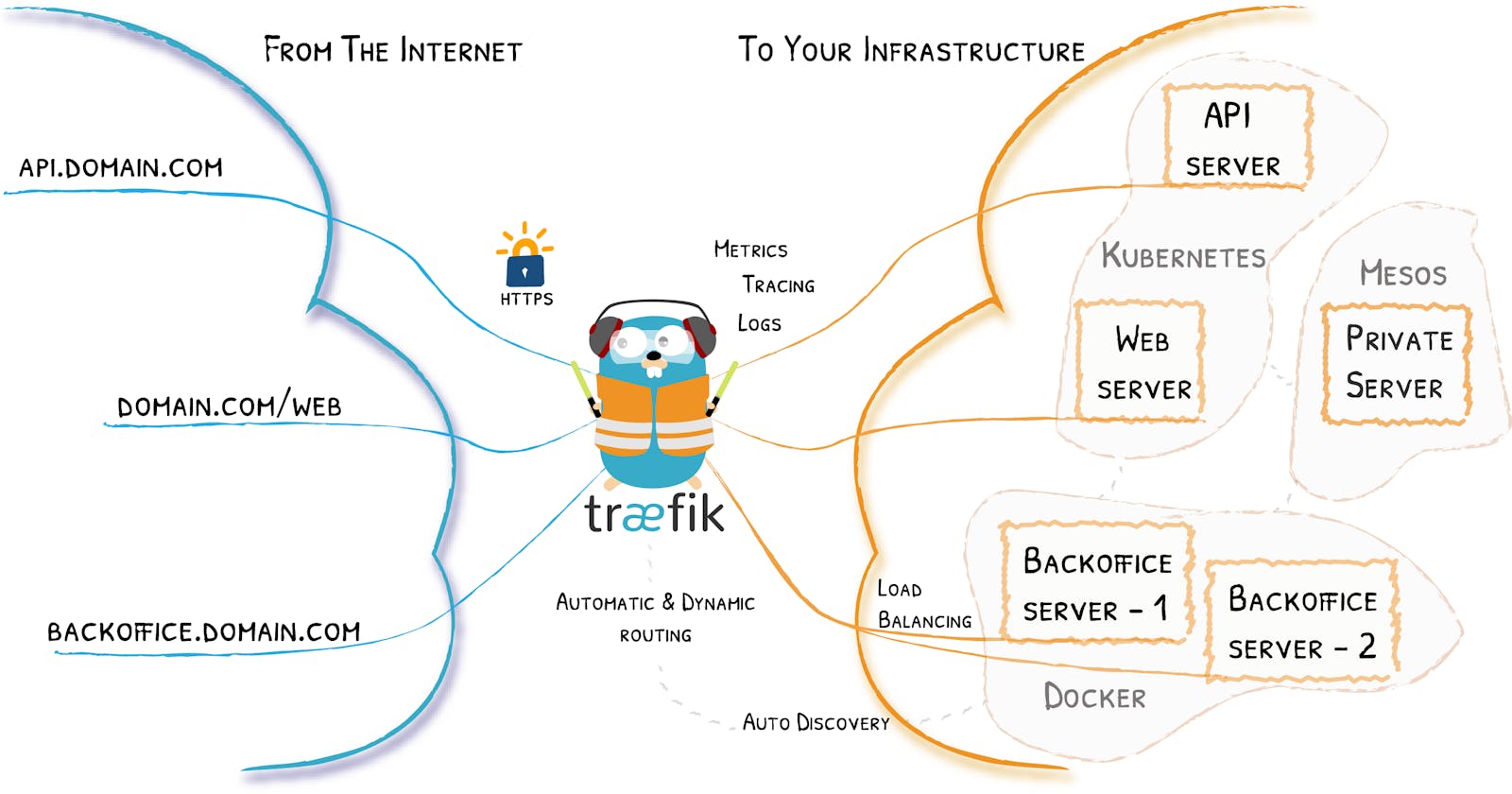Overview of Traefik
Traefik is a modern and dynamic reverse proxy and load balancer that provides automatic discovery and configuration for microservices architecture. It is open-source, designed for simplicity and ease of use, and works seamlessly with popular container orchestration platforms like Kubernetes, Docker Swarm, and Mesos.
Features
Traefik provides the following features:
Automatic discovery and configuration of microservices
Supports multiple protocols, including HTTP, TCP, UDP, and WebSockets
Multiple load-balancing strategies, including round-robin, least connections, IP hash, and sticky sessions
Automatic SSL/TLS certificate generation and renewal with Let's Encrypt integration
SSL termination and redirection
Flexible and intuitive routing system with path-based routing, host-based routing, and header-based routing
Custom middleware and plugins
Web-based dashboard for monitoring and managing traffic
Dynamic Configuration
One of the key features of Traefik is its dynamic configuration. Traefik can automatically discover and adapt to changes in your infrastructure. This means that you don't have to manually update your configuration every time you add or remove a service.
Load Balancing
Traefik supports multiple load-balancing strategies, including round-robin, least connections, IP hash, and sticky sessions. This allows you to choose the strategy that best fits your use case and traffic requirements.
Automatic SSL/TLS Certificate Generation
Traefik can automatically generate and renew SSL/TLS certificates through its integration with Let's Encrypt. This provides secure communication between clients and your microservices.
Routing
Traefik has a flexible and intuitive routing system that allows you to define rules for how traffic is routed to your services. It supports path-based routing, host-based routing, and header-based routing, as well as custom middleware and plugins to handle more complex scenarios.
Dashboard
Traefik provides a web-based dashboard for monitoring and managing your traffic. The dashboard provides real-time metrics, logs, and health checks for your services, making it easy to troubleshoot issues and optimize your infrastructure.
Implementing Traefik on Docker
Prerequisites
Docker and Docker-compose should be already installed
You should have some experience in WordPress and it's configuration
Docker Compose File
Create a Docker Compose file named docker-compose.yml and add the following template code, you can make changes if you like, I have kept it simple :
version: "3"
services:
reverse-proxy:
image: traefik:v2.9
platform: linux/amd64
command: --api.insecure=true --providers.docker
ports:
- "80:80"
- "8080:8080"
volumes:
- /var/run/docker.sock:/var/run/docker.sock
labels:
- "traefik.http.services.reverse-proxy.loadbalancer.strategy=rr"
db1:
image: mysql:5.7
platform: linux/amd64
restart: always
environment:
MYSQL_ROOT_PASSWORD: password
MYSQL_DATABASE: wordpress
MYSQL_USER: wordpress
MYSQL_PASSWORD: wordpress
db2:
image: mysql:5.7
platform: linux/amd64
restart: always
environment:
MYSQL_ROOT_PASSWORD: password
MYSQL_DATABASE: wordpress
MYSQL_USER: wordpress
MYSQL_PASSWORD: wordpress
wordpress1:
depends_on:
- db1
image: wordpress:latest
platform: linux/amd64
restart: always
environment:
WORDPRESS_DB_HOST: db1:3306
WORDPRESS_DB_USER: wordpress
WORDPRESS_DB_PASSWORD: wordpress
ports:
- "8001:80"
labels:
- "traefik.http.routers.wordpress.rule=Host(`localhost`) && Path(`/`)"
- "traefik.http.services.wordpress.loadbalancer.server.port=80"
wordpress2:
depends_on:
- db2
image: wordpress:latest
platform: linux/amd64
restart: always
environment:
WORDPRESS_DB_HOST: db2:3306
WORDPRESS_DB_USER: wordpress
WORDPRESS_DB_PASSWORD: wordpress
ports:
- "8002:80"
labels:
- "traefik.http.routers.wordpress.rule=Host(`localhost`) && Path(`/`)"
- "traefik.http.services.wordpress.loadbalancer.server.port=80"
At first, the endpoint will return 404 so please go to each WordPress site and configure it. Once both the sites are configured then Traefik will work perfectly well. I got the following result.
Check out the results:
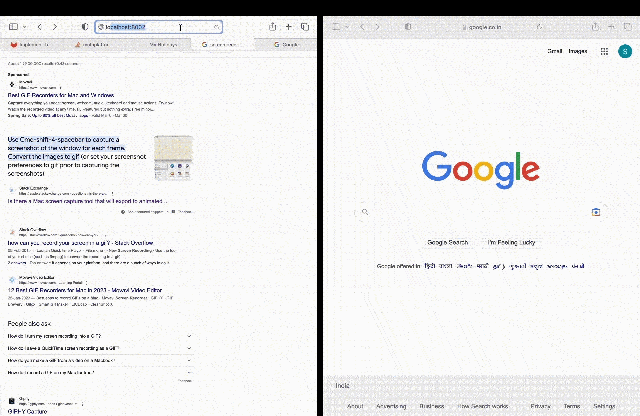
As you can see our load balancer is diverting the traffic between two different WordPress sites hosted on Docker.